WhatsApp Channel: How to Create Whatsapp Channel and Delete Android or iOS (Step by Step Guide)
One of the platforms that is constantly developing new features to improve user experience is WhatsApp. Recently, one such feature was released, and the internet is agog over it. Yes, WhatsApp Channels are the topic at hand, and they have the potential to completely alter the game. even more so given that this feature is secret. Individuals and organizations can send one-way private messages to their followers using WhatsApp Channels. Without further ado, let's discover how to build WhatsApp Channels in the simplest way possible. We understand if you're eager to join the trend.
 |
| WhatsApp Channel Create |
How to Ceate WhatsApp channel Learn more about the rules for opening a WhatsApp channel. Methods for Making WhatsApp Channels The steps to create a WhatsApp Channel are the same whether you use an iOS or Android device. As a result, you won't need to be concerned. Simply carry out the following.
How to Create WhatsApp Channel in Android
Step 1. Go Google Play Store and Updates Your WhatsApp Then.
Step 2. Open Your WhatsApp on Android device and Selected the Update tab.
Step 3. There, you will see a Channels section no The Right a (➕) plus icon and Tap on this (➕) Plus icon.
Step 4. There, You will see a Create channel and Find Channel option then Select a "Create Channel" option to start the WhatsApp Channel creation process.
Step 5. Next, When you open the channel for the first time you will see a popup window along with the policy and instructions. Tap on "Continue" here.
Step 6. Now, You will see customization options like WhatsApp groups. Here, enter the Channel name and Channel description and set a profile picture. Then, tap on the "Create channel" button.
Now your Whatsapp Channel is created very easily. Ready to Whatsapp channel. Creating Channel on WhatsApp With that, you will have successfully created your very first WhatsApp Channel.
How to Create WhatsApp Channel in iOS
Step 1. Go iOS or Apple Play Store and Updates Your WhatsApp Then.
Step 2. Open Your WhatsApp on iOS device and Selected the Updates tab.
Step 3. There, you will see a Channels section no The Right a (➕) plus icon and Tap on this (➕) Plus icon.
Step 4. There, You will see a Create channel and Find Channel option then Select a "Create Channel" option to start the WhatsApp Channel creation process.
Step 5. Next, When you open the channel for the first time you will see a popup window along with the policy and instructions. Tap on "Continue" here.
Step 6. Now, You will see customization options like WhatsApp groups. Here, enter the Channel name and Channel description and set a profile picture. Then, tap on the "Create channel" button.
Now your Whatsapp Channel is created very easily on iOS Device. Ready to Whatsapp channel for iOS device. Creating Channel on WhatsApp With that, you will have successfully created your very first WhatsApp Channel for iOS device.
How to get WhatsApp Channel link
Now that you have learned and created a WhatsApp channel. Now it is also important to know how to share it with others and increase the following on your channel. You don't have to worry about this, WhatsApp's awesome UI makes everything easy. Sharing your WhatsApp channel is now very easy. Follow the steps below:
Step 1. Open WhatsApp on Android and iOS device then Selected "Updates" Tab.
Step 2. Open your Channel and You will see the top right corner "Channel link button" Tap.
Step 3. After tapping, you will get four different options (Send link via WhatsApp, Share to my status, Copy link, and Share link) to share the Channel’s link from there choose your favorite option and share channel link.
How to Delete a WhatsApp Channel
If you feel like the point of the WhatsApp Channel you created has been fulfilled and want to delete it, that can be done as well. To do so, follow the steps below:
Step 1. You want to delete a created WhatsApp Channel, Then Selected "Updates" tab again.
Step 2. Here, Open the Channel you want to delete and Click on the "Channel’s name" at the top bar.
Step 3. Next, Channel info page then tap the Delete Channel button. Finding the Delete Channel option on WhatsApp
Note: You will see a confirmation page that informs you that this is a permanent action and that your followers will still be able to see your past activity. No new users will be able to discover your WhatsApp Channel, though.
Step 4. Next, Tap red Delete button.
Step 5. You will see a pop-up window then Enter your phone number to confirm that the WhatsApp account is using.
Step 6. Once done, tap on the "Delete" button.
Step 7. Once successfully deleted, you’ll see the message “You deleted your channel” in the Updates tab. That is the flow to delete your WhatsApp Channel.
FAQ
How to create whatsapp channel?
You can open Whatsapp channel very easily. For this you have to follow 6 steps then you can create WhatsApp channel very easily. Here, Go Google or Apple Play Store > Updates WhatsApp > Open WhatsApp > Select Update Tab > Right a (➕) Plus icon Tap > Create Channel Tap > See Popup Window > Tap Continue > Enter Channel Name, description, profile picture > Create Channel Button > Successful
How to Delete a WhatsApp Channel?
You can Delete Whatsapp channel very easily. For this you have to follow 7 steps then you can Delete WhatsApp channel very easily. Here, Open WhatsApp > Selected Update Tab > Open Channel > Tap Channel Name > Finding Delete Button > Tap Delete > Enter Phone number > confirm > Click Delete > successfully deleted > you’ll see the message “You deleted your channel” in the Updates tab.
What are channels on WhatsApp?
WhatsApp channels are essentially one-way broadcasting tools that can be used to disseminate information to a large audience in the form of images, videos or text. Businesses and content creators can send information to their followers more quickly, which is extremely useful. In channels, followers are unable to send messages. Only channel admins can send messages.
How do I get channels on WhatsApp?
The upgrade to WhatsApp Channels has been made available worldwide and is now operational. So, if it hasn't already, it will soon reach your device. Keep checking your WhatsApp and be patient.
এই রকম আরও তথ্য পেতে আমাদের ফেসবুক পেজে লাইক দিয়ে যুক্ত থাকুন। এর পাশাপাশি গুগল নিউজে আমাদের ফলো করুন।


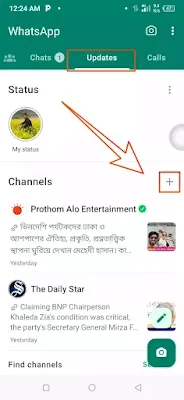
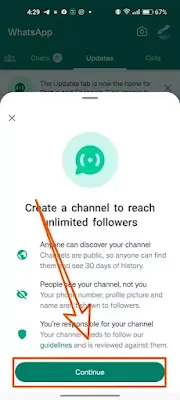
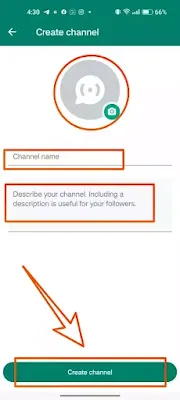

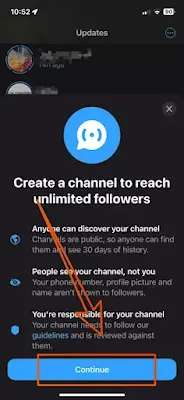


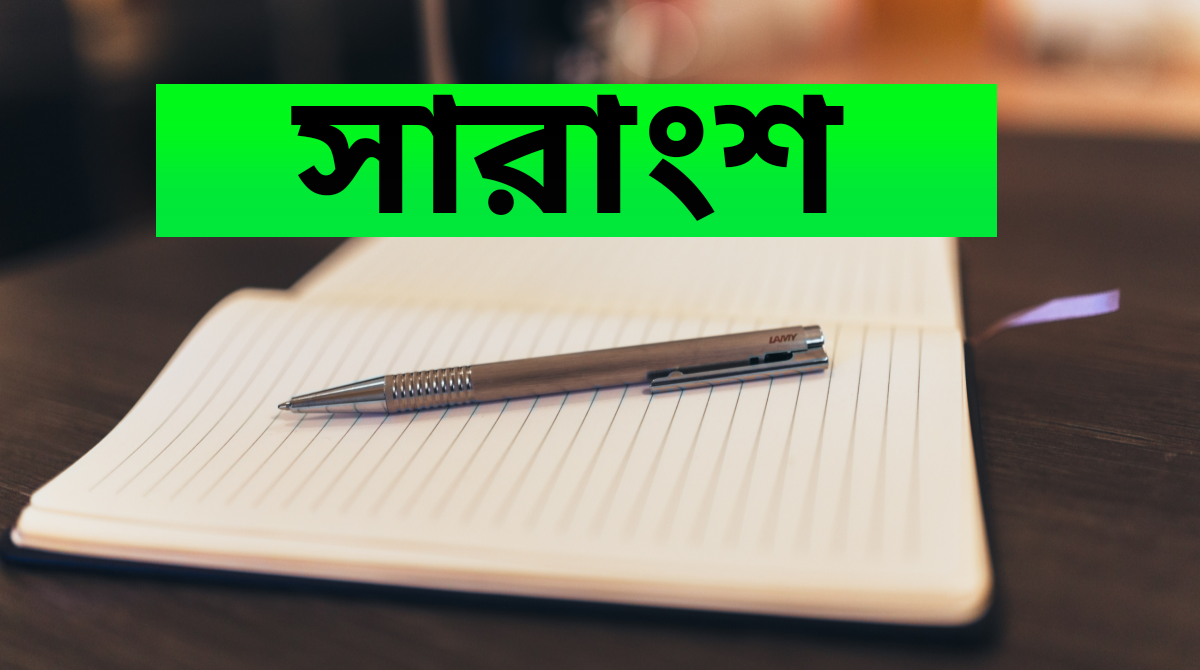
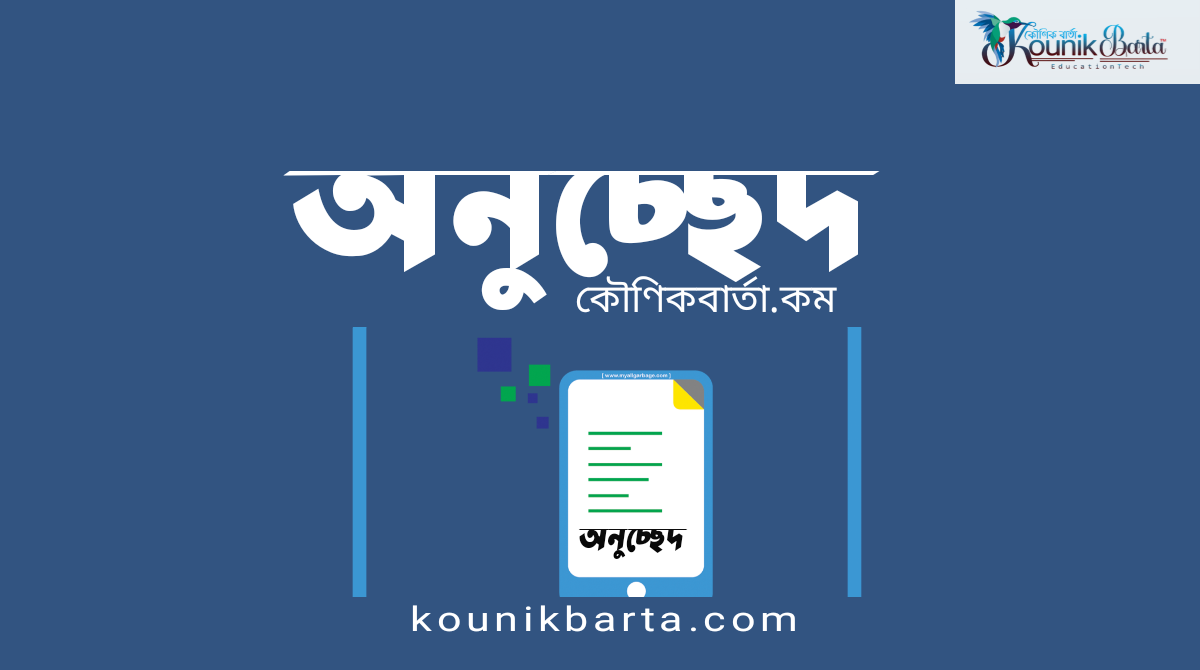

%20-%20Kounikbarta.com.webp)
আপনার মূল মান মতামতটি আমাদের জানান। আমি শালীন ভাষা ব্যাবহার করবো এবং অশ্লীল ভাষা ব্যাবহার থেকে বিরত থাকবো। কৌণিক বার্তা.কম আপনার আইপি অ্যাড্রেস ব্লকের ক্ষমতা রাখে।
comment url