How to stop auto recharge from bkash | Bkash auto recharge off by Grameenphone Banglalink Robi Airtel
Do you want to turn off BKash auto recharge? By following the two rules separately through this post, you can easily turn off auto recharge on your BKash.
You may have turned Auto Recharge on earlier and now want to turn it off. You no longer require the BKash Auto Recharge facility and would like to close it. Khabu can easily turn off BKash auto recharge through the two rules of this post. Let's see how to turn off BKash auto recharge.
 |
| Bkash auto recharge off by Grameenphone Banglalink Robi Airtel |
What is BKash Auto Recharge?
If you suddenly run out of balance while talking on a mobile phone, you will face problems. The solution to this problem comes with BKash Auto Recharge which will auto recharge from own BKash account before the mobile balance is exhausted. After turning on the BKash Auto Recharge facility, the fixed Tk recharge amount paid by you to the registered number will be automatically recharged if the mobile balance is Tk 10 or less. BKash Auto Mobile Recharge service is available for Grameenphone, Banglalink, Airtel and Robi customers. BKash customers can enjoy the auto recharge service by turning on the app and dialing *247#.
How to Stop BKash Auto Recharge
The way to turn off BKash auto recharge is very simple. There are usually two ways to turn off the BKash Mobile Auto Recharge service. The two rules through which you can stop BKash Auto Recharge service are –
- Rules to Stop Auto Recharge by Dialing BKash Code
- Rules for turning off auto recharge from BKash app
As mentioned, you can stop Bkash auto recharge on mobile through two rules. BKash auto recharge can be stopped easily by dialing BKash app and code. If you want to know about these two rules mentioned above, read the article below.
Turn off auto recharge by dialing BKash code
You can turn off auto recharge very easily by dialing the bKash code through your button phone. Now the rules are given to stop auto recharge by dialing bKash code with button phone, follow the below steps to stop bKash auto recharge on button phone.
How to turn off bKash auto recharge with button phone First, dial bKash code *247# > Tap Mobile Recharge > Select Mobile Operator > Tap Auto Recharge > Tap Deactivate Auto Recharge > Send with bKash PIN Confirm SMS will come So you can turn off bKash auto recharge by dialing the code.
How to Turn off / Stop Banglalink auto recharge by bKash
I can easy bKash auto recharge stop in banglalink SIM number. Following this step Fist, dial bKash code *247# > Tap Mobile Recharge > Select Banglalink > Tap Auto Recharge > Tap Deactivate Auto Recharge > Enter bKash PIN > Than Confirm. You bKash auto recharge stop by Banglalink SIM than send by bKash confirm SMS will come So you can Banglalink turn off bKash auto recharge by dialing the code.
How to Disabled Grameenphone auto recharge by bKash
I can easy bKash auto recharge stop in Grameenphone SIM number. Following this step Fist, dial bKash code *247# > Tap Mobile Recharge > Select Grameenphone > Tap Auto Recharge > Tap Deactivate Auto Recharge > Enter bKash PIN > Than Confirm. You bKash auto recharge stop by Grameenphone SIM than send by bKash confirm SMS will come So you can Grameenphone turn off bKash auto recharge by dialing the code.
bkash auto recharge off for App
How to bKash Auto Recharge off from bKash App First, Open your bKash App > Tap Mobile Recharge > Enter Mobile Number > Tap Auto Recharge Settings > Turn Off Auto Recharge > Tap Conform Notification Then you will get Conform Notification This is how you bKash You can turn off auto recharge.
Rules for turning off auto recharge with Bkash app
You can turn off the auto recharge service through the bkash app. First you must have bKash app installed on your mobile phone. If bKash app is not installed then install bKash app from “Google Play Store” of your mobile phone. Then login to your bKash account. Then turn off bKash Auto Recharge by following the steps below:-
Step: 1 Open Bkash app and login with Bkash PIN, then select mobile recharge.
Step: 2 Tap the (→) symbol with the number you have activated the auto recharge service.
Step: 3 Next tap on “View Auto Recharge Settings” at the bottom.
Step: 4 There you will see “Turn on Auto Recharge” option to turn it off Tap.
Step: 5 A notification will appear to turn off auto recharge, tap on the “Confirm” button.
Step: 6 Your Auto Recharge service has been stopped successfully.
How to bKash auto recharge off by Robi / Airtel
I can easy bKash auto recharge stop in Robi / Airtel SIM number. Following this step Fist, dial bKash code *247# > Tap Mobile Recharge > Select Robi / Airtel > Tap Auto Recharge > Tap Deactivate Auto Recharge > Enter bKash PIN > Than Confirm. You bKash auto recharge off by Robi / Airtel SIM than send by bKash confirm SMS will come So you can Robi / Airtel turn off bKash auto recharge by dialing the code.
Tags:
Bkash auto recharge off, bkash auto recharge stop / cancel / disabled, Grameenphone auto recharge off by bKash, Banglalink auto recharge disabled by bKash app, Robi auto recharge off by bKash code dial, Airtel auto recharge cancel by bKash app and code dial, how to bKash auto recharge off by bKash app and Code dial
এই রকম আরও তথ্য পেতে আমাদের ফেসবুক পেজে লাইক দিয়ে যুক্ত থাকুন। এর পাশাপাশি গুগল নিউজে আমাদের ফলো করুন।



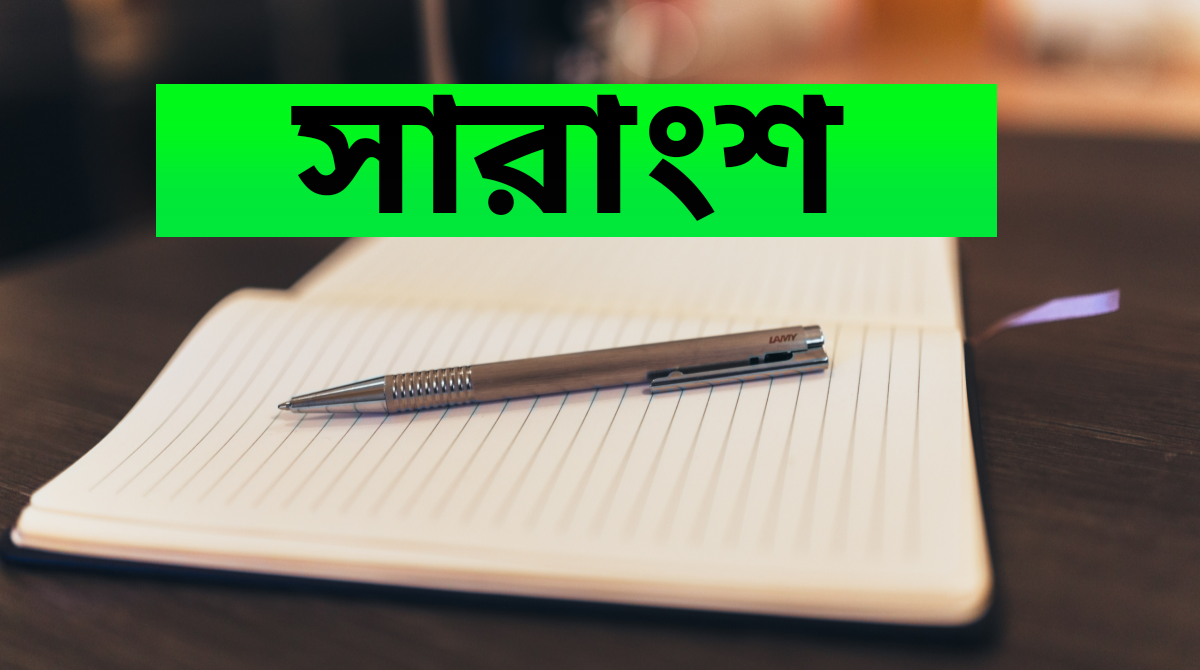

আপনার মূল মান মতামতটি আমাদের জানান। আমি শালীন ভাষা ব্যাবহার করবো এবং অশ্লীল ভাষা ব্যাবহার থেকে বিরত থাকবো। কৌণিক বার্তা.কম আপনার আইপি অ্যাড্রেস ব্লকের ক্ষমতা রাখে।
comment url